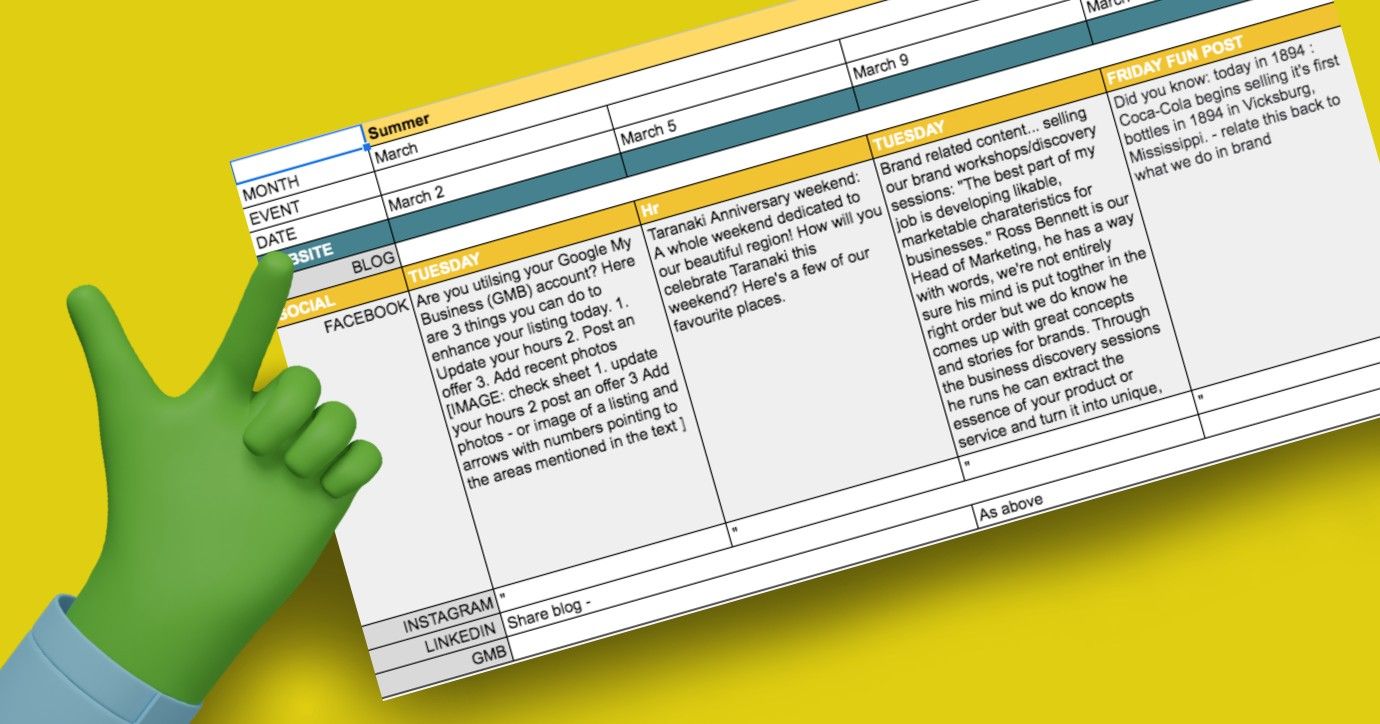
21 July 2021 | 4 Minute(s) to read
There’s no denying the role that social media can play in many businesses' marketing plans.
Facebook, Instagram, LinkedIn, TikTok - or likely, a combination of them all. These social channels allow you to organically build and engage with your audience free of charge, and if content is planned and relevant to the end user, this is an invaluable addition to your marketing mix.
But having a social page is one thing and filling it up with exciting, engaging, uplifting and informative content, is another.
So, we’ve written this blog with one purpose and one purpose only. To teach you that if you’ve got it... it’s time to flaunt it.
How? We introduce to you - your monthly content plan.
So what is a content schedule and why is it important?
A content schedule is a plan which helps you structure which content initiatives to execute, and when.
It’s important to use a content plan, where possible, across all of your marketing channels, but for the purpose of this blog, we’re focusing on content planning for social media.
Creating a monthly content plan often drops to the end of the list of priorities, but we’re here to tell you to bump it right up to the top of the list. This bad boy will save you time and energy in the long run, as well as help you serve well-thought-out and balanced content to your audience.
The five-step plan:
Step one:
Grab your phone - it’s time to schedule a monthly date with your new content plan.
A simple hour of your day is all it takes, once a month to smash your monthly content schedule out. By adding a recurring date to your calendar, you’ll stay reminded of the task and keep an up-to-date content plan.

Step two:
Create a template in whatever editable programme works best for you. It may be Google sheets, a simple word doc - or, kick-it old school with a trusty paper and pen.
We love Google sheets as you can add multiple tabs for different months - housing it all in one document, and available for multiple users to edit.
Highlight the month, dates and days, similar to the below.
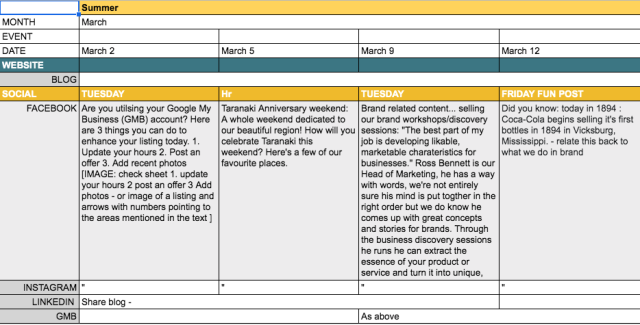
Step three:
Time to start entering in your juicy content. Begin by detailing key activities for the month. Are there any events on? Sales? Celebrations? Public holidays or service announcements?
Next, look to fill your calendar with informative and product/service related posts. Sell your product or service through telling stories, sharing customer reviews or showcasing the faces behind your team. We see through our own channel and through client insights that showcasing team members and a personable aspect to your brand, will often receive high engagement levels.
Where relevant, try to include as many links back to your website as possible to provide your customer with a path to learn more and explore for further information.
And last, but not least, add in some light-hearted posts. These are nice to add in for content balance, showing that your brand goes beyond a sales pitch. It’s an opportunity to show your brand personality through sharing relevant, light and fun posts.
Step four:
Once all of your content ideas are in, it’s time to write your copy and source relevant and eye-catching imagery to match. Keep your audience in mind when writing and sourcing these as it needs to be relevant in order to be effective and well-received.

Step five:
When you have all your content ready to go, take advantage of scheduling programmes such as Creator Studio, Later, or Hootsuite and schedule all of your planned content for the month.
These programmes are great as they let you schedule the exact time and date you want your posts out and provide excellent reporting tools to monitor your post performance. We’ll be touching on these in further detail in our next blog - so stay tuned for updates.